Stuff Rosa Uses
First published:
Last updated:
This page describes tech and other tools that I use regularly. To learn about the tools I used specifically to build this website, see the Colophon.
Desktop
My main PC is a monster I built myself. It runs Arch Linux with the Sway window manager. Here is my
fastfetch output:
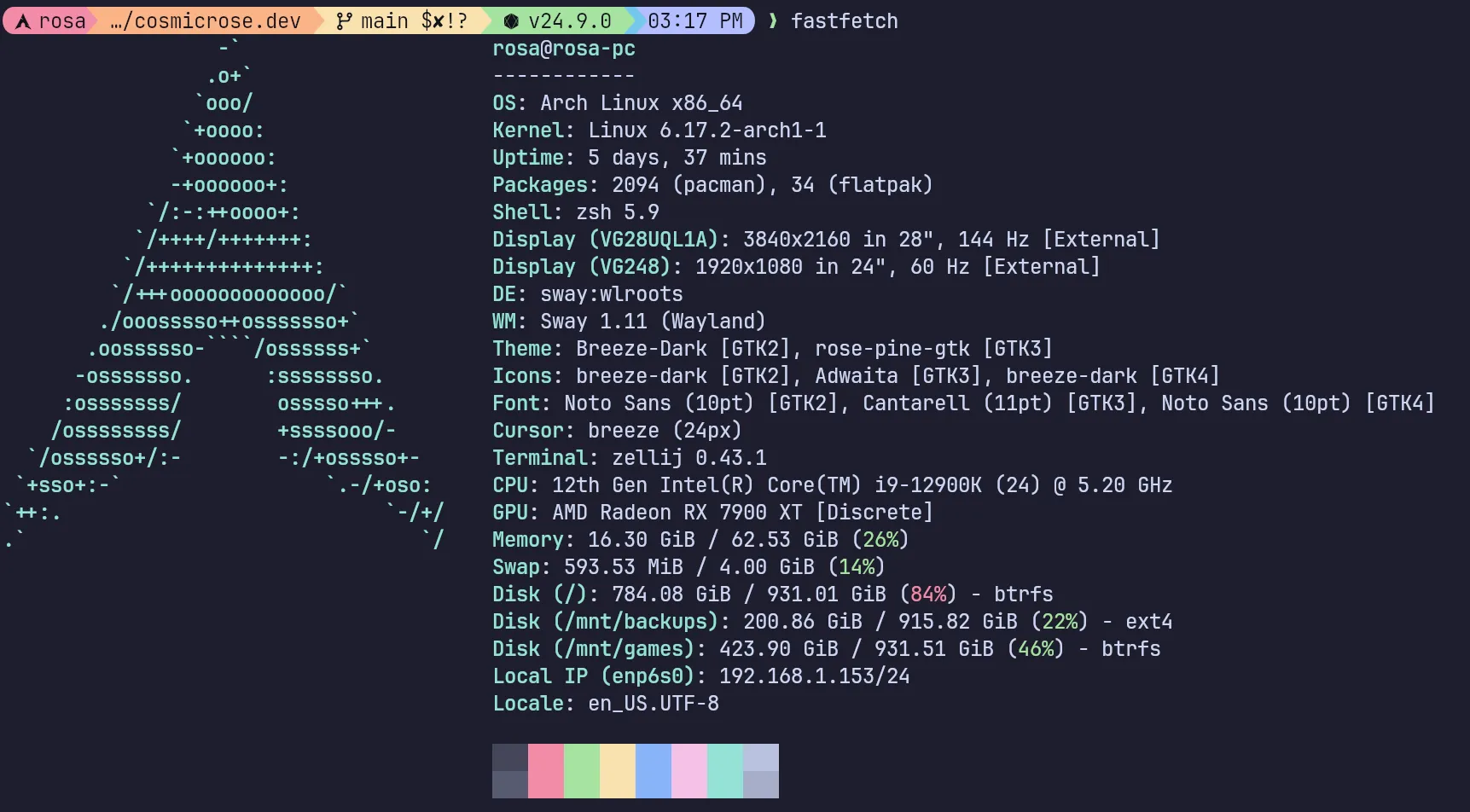
Peripherals
- Das Keyboard 6 Pro keyboard — I love this keyboard. It's solid, the Cherry blue switches feel great, and the volume knob is in the perfect place: sticking slightly off the right edge of the keyboard, which makes it very easy to access.
- Mackie CR3 Creative Multimedia Reference Monitors speakers — I don’t really need “studio-quality” speakers, but these were in my price range and they sound fantastic. Their killer feature for me is the headphone jack on the front where I can plug my headphones into a regular 2.5mm jack, which means I don’t need to switch audio devices on my PC to switch between headphones and speakers.
- AT2020 Cardioid Condenser Microphone — I wanted a decent microphone because I work from home and spend a decent amount of time in video meetings. This has been a great microphone and I’ve never had a single issue with it. I got the USB version.
Terminal
- Kitty terminal emulator — primarily because it supports ligatures, and I love ligatures in programming languages.
- Zsh shell — It works well, and I like the plugins offered by ohmyzsh. I’ve considered other shells (nushell in particular), but the effort of switching does not seem worth it at the moment.
- Catpupuccin Mocha color scheme — It’s pretty and it's been ported everywhere, so I can have a pretty consistent theming across my entire desktop.
- JetBrains Mono Nerd Font — No other font seems to please my eyes like this one. And I love ligatures.
- Zellij terminal multiplexer — It looks nice and I like the keybinds a lot more than tmux.
- Starship prompt — It gives me useful information about the directory I’m in, including the git status and current tag.
Software
- Neovim text editor — I use this for everything I can. I’m a bit of a terminal junkie and I prefer plain-text formats for everything I work on.
- Firefox web browser — It’s not Chrome, and I haven’t felt pressured into using a more obscure browser yet, though I have been considering it.
Homelab
I self-host a lot of software because I like the independence and privacy. Unfortunately, initial hardware costs can be a bit steep.
Hardware
- TrueNAS Mini X — Lots of network-attached storage. TrueNAS has been fantastic, and the machine worked right out of the box. I’m pleased that I could buy hardware that supports open-source development, and I’ve had zero regrets with the purchase.
- Lenovo ThinkCentre M910q — This thing has been the workhorse of my homelab. 32GB of RAM and 1TB of storage for $250 feels like a steal.
Services
- Syncthing cloud sync — I relied heavily on Dropbox for a long time; it was where I kept important things because I trusted their storage. However, I’ve been trying to self-host more and rely on external services less, and Syncthing is rock solid. Huge shout-out to the Sushitrain iOS app, it’s excellent.
- Home Assistant home automation server — I don’t trust IoT devices one bit, but home automation is a fun niche to play in. So instead of internet-connected devices, most of my “smart” devices run on Zigbee. That means they can’t connect to the internet at all, and can’t be hacked.
- Jellyfin media server — I bounced off of Jellyfin once or twice, but it has come a long way and it works great now. I used to use Plex—I even bought a lifetime subscription—but they are enshittifying. Jellyfin actually works better for me now.
- FreshRSS feed aggregator — I’ve been trying to divorce myself from most social media, and RSS is a great way to stay in the loop about certain projects and get interesting content from people I like in a way that I control completely. The NetNewsWire app for iOS works great with it.
- Woodpecker CI build server — I use Codeberg to host my software projects, and they do not have the resources to provide free build servers for all of their users, so I stood up Woodpecker and have loved it. I don’t have to worry about CI minutes anymore.
- HomeBox inventory tracker — This is not something I necessarily needed when I tried it out, but it has helped me become a little more organized. I can print QR code stickers for my bins of stuff and track where I keep things. I only need to scan the QR code to know what’s in there, or inversely, I can search for an item in HomeBox and then find what bin it’s in. It has also helped me keep track of receipts and manuals.
- Uptime Kuma monitoring — This has been great for keeping track of all the services I’m running. I really appreciate the variety of monitors. You can create plain HTTP GET monitors, or watch Docker containers, or monitor DNS queries. And it can send notifications to ntfy.sh which I get most of my notifications through.
- Pingvin share — I’ve loved this for sharing little files or requesting files from friends. Unfortunately, it has been abandoned by the author this year and I need to find a replacement.
Software
- Borgmatic backup — Borgmatic makes it very easy to use Borg Backup. Finally, I have found a backup system that I like. The deduplication and compression mean I can take frequent backups without blowing up my quota on my provider, BorgBase.
- Podman container software — Quadlets are simply the best. You can run rootless containers and manage them with systemd. They even support automatic upgrades. It’s been a delight to set up new services this way. If you like Docker Compose for managing your homelab services, check out Quadlets.